Discount
In here you can learn how to use the discount code.
Effective discount code: 10%
Step 1. Find The Shop's Discount Code
On the right side of the shop's navigation bar, the discount code currently available for the shop is displayed and copied for later use.
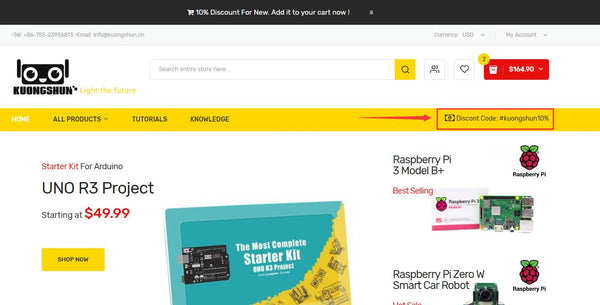
Step 2. Login And Add Products To Your Cart
After logging in and adding the product to the cart, open the cart menu in the upper right corner and click "check out".
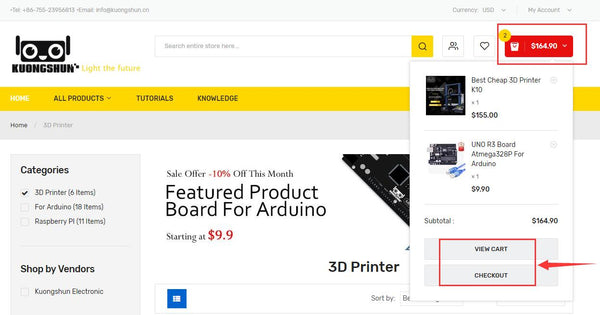
Step 3. Find The Discount Input Box And Enter The Discount Code
Completing the contact information and shipping address on the left, then find the discount box and enter the discount code provided by the store in the box.
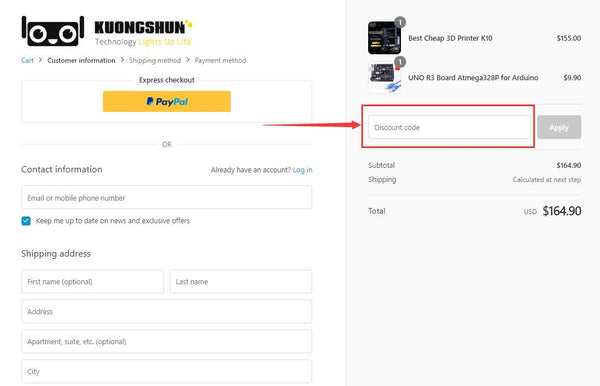
Step 4. Click The Apply Button To Display The Discounted Price
After entering the discount code, click the 'Apply' button to display the discounted price.
The discount code I used here is #kuongshun10%, which will be deducted by $16.49 after use.
If the reduced price cannot be displayed, it is possible that the code was entered incorrectly or the discount has expired.
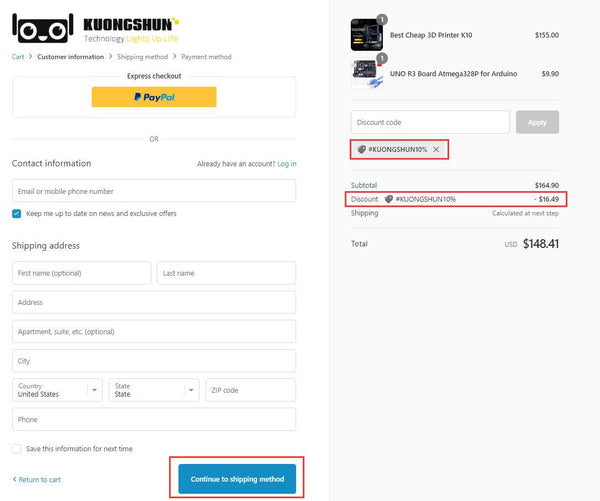
If you have any further questions, please feel free to contact us.
