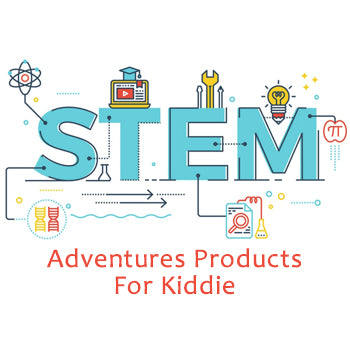
'STEM Adventures Products' For Kiddie
| Wayne Chen
Are you looking for a fun, hands-on activity to teach basic programming and maker skills at home or in the classroom for your kids? Arduino kit, and particularly Arduino UNO kit, are excellent tools for teaching and applying basic electronics and robotics.
STEM Adventures Theme
The theme aims to introduce children of all ages and their families to the world of science, technology, engineering and mathematics education through age-appropriate and fun activities. Parents can bring STEM education into the home, providing an opportunity to nurture the next generation of scientists, engineers, mathematicians and critical thinkers.
Activities are based on two themes that combine elements of Science, Technology, Engineering and Math in interactive projects that foster learning through play:
- Make everything: Make Arduino project with 3D printer, Raspberry Pi Weather Station, Arduino light strips make clothes that glow...
- Fun with Robot car: Programmable educational robot kit, Primary intelligent remote control car, Intelligent robot arm, Starter electronic module kit for making robots...
Using Arduino UNO KIt To Teach Programming, STEM Skills
Arduino UNO is a type of Arduino board. The Arduino board is a programmable circuit board or “microcontroller”. It collects the information from various sensors and processes it using open source code uploaded from your computer. This is one of the main benefits of the entire Arduino platform. Before Arduino, most programmable circuit boards required a separate piece of hardware called a programmer to input code. On the other hand, Arduino uses a regular PC, and the board connects easily via USB. The programming software is available to Mac, PC, and Linux users, broadening its reach and simplicity even further. The Arduino UNO board is an excellent first choice for young programmers. It contains all of the components and power necessary for beginning to intermediate projects. Relatively simple, it doesn’t contain a bunch of extras that are unnecessary and could easily confuse younger users.
Starting with Arduino
You can do a lot of interesting projects with Arduino, from manufacturing robots to remote-controlled projects. Arduino is also popular in simple home automation, but kids prefer robotics. Over time, children can write their own code using Arduino's simple programming language. However, at the beginning, Arduino have many examples of writing code that are free and open source. The user can then modify the code for his or her own purposes and learn to write your own code during the process.
Getting started with the hardware is necessary, but it doesn't have to be very expensive. Another benefit of the Arduino platform is its low price. One of the best and easiest ways to start building an Arduino project is to use one of the great toolkits available.
The Most Complete UNO Starter Kit for Arduino contains everything needed to start using Arduino immediately. It contains the UNO R3 board, Servo Motor (SG90), and HC-SR501 Motion Sensor – the necessary basic components. It also includes a ton of the most useful electronics accessories for building various projects. Download tutorials here with project instructions and source code.
The Upgrade Mega 2560 Programming Learning Starter Kit in addition to the Arduino UNO R3 and Mega 2560 board, the kit includes an extensive amount of Arduino project idea, as well as instructions and components for building many projects.
We have some really cool Arduino projects, various robots kits designed for beginners and kids.
Make Arduino project with 3D printer
3D printer has always played an important role in the Arduino project. This may make the project more suitable for intermediate level, or parents can make it at the same time as their children, enjoy the parent-child time.
3D Printed Lunar Phase Clock

The 3D Printed Lunar Phase Clock is one of the best Arduino projects for beginners and intermediate makers looking to explore the depths of the universe from their very own desk. This clock has a number of thrilling features, including an alarm, date thermometer, hygrometer, lamp mode, and precise lunar phase simulation.
Print the moon model using a K10 printer.
If you have better ideas, please post them on the Facebook group.
